Salesforce SAP Integration
Overcast Salesforce SAP Integration FAQs
When we talk with companies of all sizes about systems integration, we hear certain questions again and again. This FAQ document captures the most frequently asked questions we’ve encountered as we work with companies to integrate Salesforce with SAP, particularly by leveraging the powerful tools we offer through Vigience Overcast.
Why should I consider a Salesforce SAP Integration?
When you integrate Salesforce with SAP, you’ll achieve many benefits:
- Streamlined business processes across system boundaries and siloes.
- Increased user efficiency.
- Enhanced user experience, as Salesforce has a user interface superior to SAP’s.
- Better insights into your customers, as only the data from both systems provides a true 360-degree view.
- Cost reductions, as users can be more productive and would need to be trained on only one system.
Does Salesforce offer an SAP Integration out of the box?
No, unfortunately not. Salesforce and SAP compete in many areas, so an out-of-the-box integration is not available. SAP (on CPI) and Salesforce (via MuleSoft) both offer templates, but these are not truly out-of-the-box integration solutions.
What options do I have to integrate Salesforce with SAP?
In short, the following options exist:
- Custom-developed point-to-point integration using public APIs on the Salesforce and SAP sides.
- Custom development on top of an IPaaS platform like MuleSoft or SAP CPI.
- A SaaS solution like Overcast that covers the most common business processes.
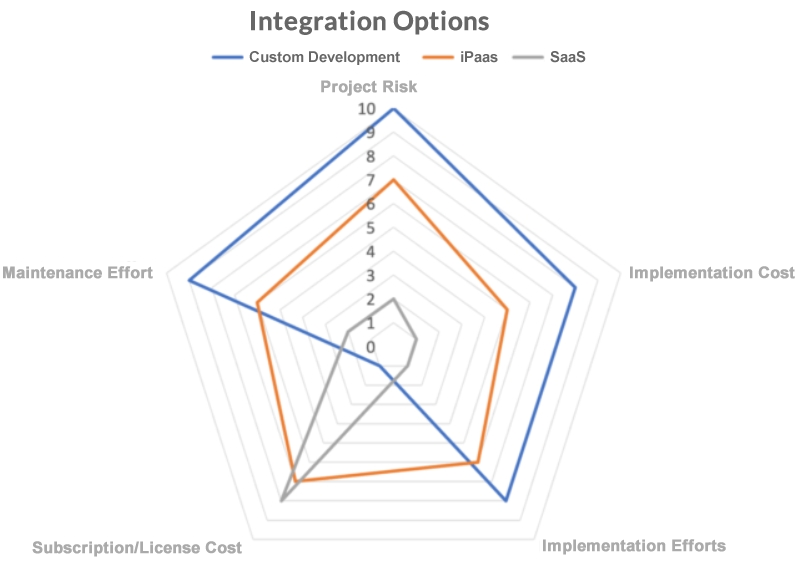 Integration options with their pros and cons
Integration options with their pros and cons
What type of project should I expect when managing an integration?
It depends on the path you decide to take. Expect the highest efforts for custom development—a process that could easily take several hundred person days. Selecting a SaaS offering could shorten the process to 30 days or more, but it will take more time if you face non-standard requirements or many Z-fields, tables, and BAPIs.
What know-how do we need for a Salesforce/SAP integration?
Again, the answer depends on how you choose to implement it. If you go with custom development, you’ll need expert knowledge on both the SAP side (ABAPI, OData, etc.) and the Salesforce side (APEX, flows, etc). If you use an IPaaS, you’ll need to have the know-how to leverage this third-party tool as well. In each of these cases, you’ll need knowledge about SAP business processes, the standard BAPIs that are available, tables, and transactions.
With Overcast, if you implement the standard components from our component library, you need little to no knowledge on the SAP side. Because Overcast is working with existing standard APIs from SAP like BAPIs and OData-services, you won’t need to initiate an SAP project. Our components are configured to use standard APIs, so you won’t need to do extensive research to find them yourself, either.
How can I connect my Salesforce org to an on-premise SAP system?
Overcast gives you three different connection options:
- Connect via a secure site-to-site VPN connection.
- Install the Overcast SecureAgent within your network.
- Leverage an IPaaS like MuleSoft to connect to your SAP system.
If you go with another integration solution, the connection might be more complex.
What business benefits would I see from an SAP Salesforce integration?
With integrated systems, your users can do all their work from a single application—Salesforce. They won’t need to switch between systems anymore, which helps to eliminate data errors and makes your users more productive.
You’ll also likely see reductions in time and costs related to training, since users would need to master only one intuitive system rather than two or more.
What are the biggest challenges that a Salesforce SAP integration brings?
If your integration follows the custom development path, you’ll need to assemble a team with many different skills on the Salesforce, SAP, and IPaaS sides. This expert team will also need to remain available after the go-live for any ongoing maintenance.
With Overcast, on the other hand, Vigience takes care of maintaining the core integration solution. Daily maintenance tasks can easily be managed by a Salesforce administrator.
Why should I use Overcast instead of an IPaaS platform?
This is not quite the right question. A better one to ask is, “Should I use Overcast with or without an IPaaS platform?”
The strength of an IPaaS is to API-enable systems that do not provide a proper API. Overcast, on the other hand, is leveraging existing APIs provided by SAP to enable end-to-end business processes.
Overcast can run on MuleSoft and other IPaaS platforms, effectively leveraging their power to integrate with systems such as mainframes that don’t have ready-to-use APIs.
What are the typical use cases for integration solutions?
Many of our customers start with integrating Customer 360 information like SAP sales orders, quotes, and delivery documents. Credit status, payment history, and attachments also fall into this category.
Live pricing, availability checks, sales order creation, and variant configuration are also integration use cases popular with our customers.
There are, of course, many more integration use cases we help customers tackle, including field service, CPQ, B2B Commerce, and others.
Is an SAP Salesforce integration scalable enough to support my thousands of users with hundreds of transactions per second?
Yes, we have addressed these kinds of use cases before, and they have lived for years with zero downtime. We support, for example, a major call center that runs on Salesforce and Overcast, integrating 12 backend systems into one Salesforce-based UI that is used by about 8,000 users simultaneously.
We have more than SAP. Can we integrate other backend systems as well?
Yes, of course! Overcast supports all industry standards such as web services, OData, ODBC, etc.
Can we integrate multiple SAP systems into one Salesforce Org?
Yes, we can do that. We have customers with multiple SAP ECC backends, as well as multiple SAP Business One instances.
Should we implement our Salesforce integration before or after the S/4HANA migration?
We recommend you implement the Salesforce integration before you start the migration from SAP ECC 6.0 to S/4HANA. An integration via Overcast will run on ECC as well as on S/4HANA.
Many of the processes that are currently used within the SAP GUI or a Fiori app will run within the Salesforce UI after your integration. You will not need to touch these business processes when you migrate to S/4, which will therefore save you time and money.
Do you have additional questions that aren’t covered in these FAQs? If so, please get in touch with us!
AUTHOR

Alexander Ilg








