Product Updates
SAP Attachments and ArchiveLink in Salesforce – new Overcast feature
Structured and unstructured SAP Data
When we think about data from SAP, we mainly think about structured data, i.e. data that is persisted in the database of the SAP system (Oracle, MS SQL Server, IBM DB2 or SAP HANA), that contains almost all the information we see in the SAP GUI or Fiori application. Tables in the database are for example:
- Business Partners
- Invoices
- Order Types
In any SAP system there are about 100.000 tables, therefore it helps if you have SAP experience in the area that you want to integrate into Salesforce. With Vigience Overcast you can integrate the data from all these tables into Salesforce – either by replicating it, or in real-time.
What we usually don’t take into consideration is the “unstructured data” that resides inside the SAP system, or that is linked to it. Examples for this are:
- PDF copies of a sales order confirmation, invoice, or delivery note.
- Photo attached to a Customer Service Notification or Service Order, that shows a fault with an equipment.
- Scan of a signed contract attached to the business partner.
These files can be as important for a business process as the structured data.
Attachment options in SAP
SAP offers more than one way to store binaries:
- GOS (Generic Object Services)
- BDS (Business Document Store)
- Archive Link
Depending on the configuration of your SAP system, one or the other is used.
SAP Attachments with Overcast
With the Overcast SAP Attachments component, attachments can be displayed for any SAP business object within the Salesforce user interface. The following is an example of a Sales Order Confirmation pdf.
Selecting the attachment will open any supported file type inside the Salesforce application
 Document, attached to an sales order from SAP Document, attached to an sales order from SAP |
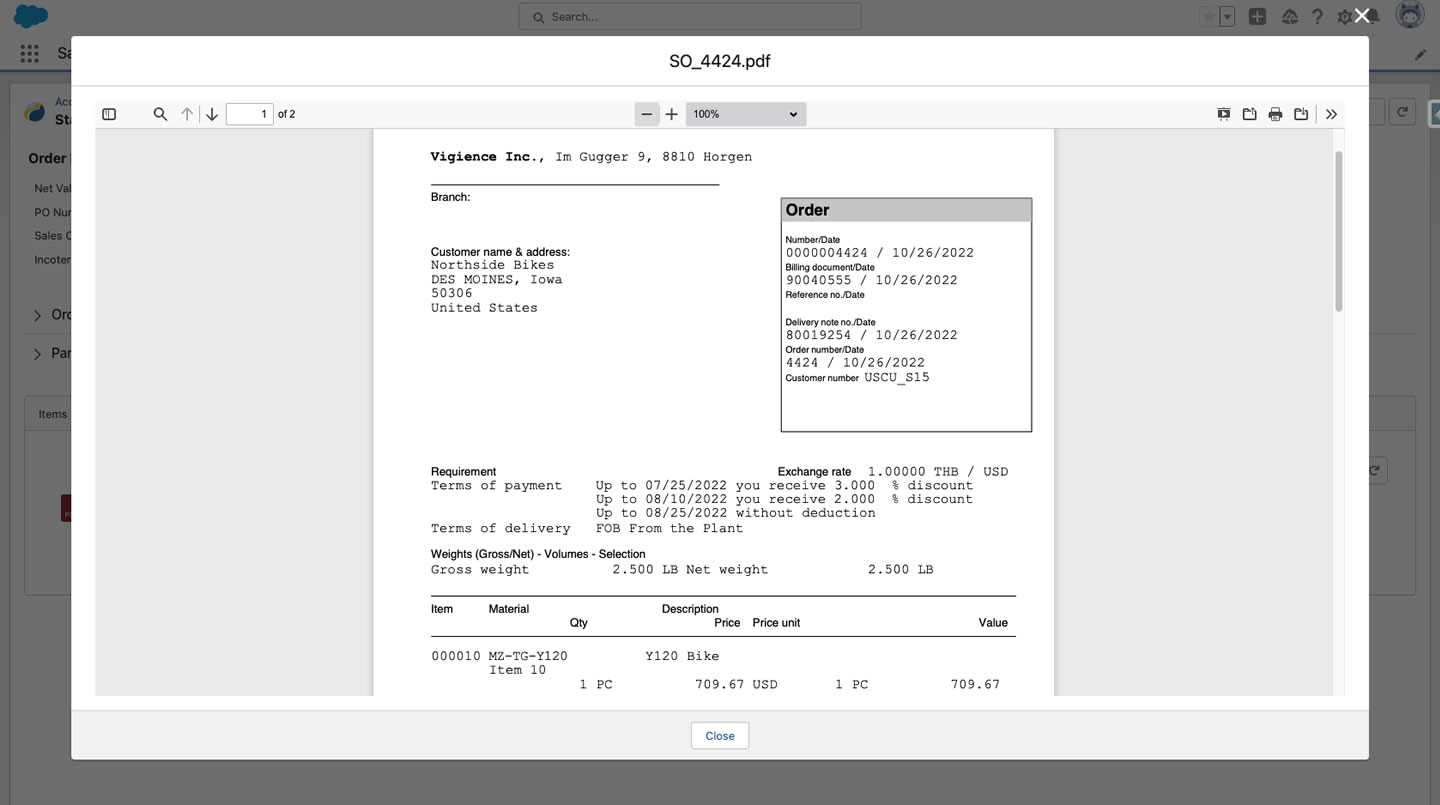 Order Confirmation, stored in SAP Archive Link, displayed in Salesforce Order Confirmation, stored in SAP Archive Link, displayed in Salesforce |
Another example is the attachment of a technical drawing, that is attached to the equipment in SAP and displayed within Salesforce in the asset details.
 PDF that illustrates the issue, attached to a CS Notification in SAP, displayed in the context of a case in Salesforce PDF that illustrates the issue, attached to a CS Notification in SAP, displayed in the context of a case in Salesforce |
The installation and integration of the component is easy: In the Overcast Component Library, you will find two ready-to-use components that allow you to bring attachments in real-time to Salesforce.
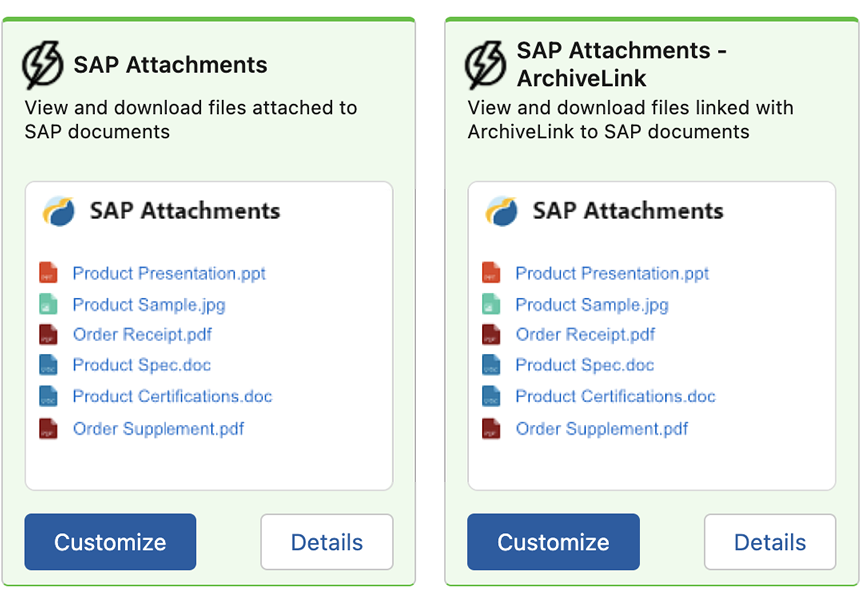
The attachment components in the Overcast Component Library
After installing these components, you have two ways to use them:
- Display them on the page layout of a Salesforce object, replicated from SAP
- Embed it in an Overcast Component
For example, we can place the SAP Attachments component on the page layout of the Account, if the accounts are replicated from SAP. The result would look like this:
 SAP Attachments displayed in the context of an Account in Salesforce SAP Attachments displayed in the context of an Account in Salesforce |
 PDF of a contract, displayed inline in Salesforce PDF of a contract, displayed inline in Salesforce |
So, how does the component know which attachments to fetch?
When you embed the SAP Attachments component with a Salesforce object, this can be configured in the Lightning App Builder and the following settings need to be made:
- SAP Business Object – SAP needs to know for which object it should fetch the attachments. Here are a few examples:
- a) KNA1 – Business Partner general data
- b) MARA – Material
- c) VBAK – Sales Order
- Salesforce ID Reference Field – the name of the field of the Salesforce object, that contains the SAP Business Object key from SAP. For the business partner, this is for example the SAP business partner number.
- Source – where are the attachments stored in SAP? Options are GOS, BDS and ArchiveLink.
When you embed the SAP Attachments component into another Overcast Component, the configuration is done in the Overcast Component Builder.
Conclusion
Attachments and binary data are an important part of the integration of SAP into Salesforce. Thanks to the Overcast Attachment Components from the Component Library, they can be integrated in no time.
If you want to learn more about how Overcast can help your organization to implement an SAP- Salesforce integration of structured data and for attachments, get in touch with us.
AUTHOR

Alexander Ilg








