Product Updates
The new Enhanced SAP Sales Order Management
SAP Sales Order Management in Salesforce
Many of our customers need to integrate sales orders from SAP into Salesforce. With Overcast we offer the following integrations:
- Display sales orders from SAP in real-time in Salesforce. This includes:
- Order Header
- Order Status
- Partners (Sold-to, Bill-to, Ship-to, Payer and any custom partner functions)
- Item details, including status, schedule, conditions, and product availability
- Document flow
- Create new sales orders in SAP from within the Salesforce user interface
- Convert an opportunity or quote into an SAP sales order, which removes the need for double entry of data. This is a massive time saver and if avoids typos and other errors.
- Update existing orders in SAP from Salesforce
- Real-time pricing with support for complex pricing rules, including customer specific pricing that is following the configuration in SAP. This ensures that the pricing is always correct.
- All business rules configured in SAP are followed. If a product can’t be delivered into a specific region, the sales order management will know and inform the user.
- Support for all order types customized in the SAP system (standard orders, consignment shipments, free samples, returns, etc.). This ensures that the sales order management works for all organizations across industries (it is in use by asset manufactures as well as for chocolate sales).
- Split order line items into multiple deliveries
- Replicate sales orders from SAP into the order object in Salesforce and use in reporting
- Integration with Salesforce Flows
All of this is available in our standard Sales Order Management in the Overcast Component Library and can be installed in a few hours. It covers the functionality of the SAP transactions VA01, VA02 and VA03. If there is functionality missing, the component can be adjusted to customer needs with our Overcast Component Builder without coding. Our customers and us make use of this in many projects, include z-fields and add new functionality.
 Creation of a new SAP Sales Order in Salesforce with Overcast (Order Header) Creation of a new SAP Sales Order in Salesforce with Overcast (Order Header) |
 Creation of a new SAP Sales Order in Salesforce with Overcast (Business Partners) Creation of a new SAP Sales Order in Salesforce with Overcast (Business Partners) |
 Creation of a new SAP Sales Order in Salesforce with Overcast (Order Header) Creation of a new SAP Sales Order in Salesforce with Overcast (Order Header) |
The new Enhanced SAP Sales Order Management
Now the time has come to retrofit the best of these custom developments back into our standard product and we did so with our new Enhance SAP Sales Order Management.
The new Enhanced Sales Order Management was built from the ground up and is our most advanced component to date. It brings some exciting new features that will change the way people work with SAP-based sales orders and make their work lives much easier.
Highlights
Bulk entry of sales order line items
Another highlight of the new component is the possibility to copy and paste whole lists of products into the sales order, without typing them. This can be for example from a PDF, an email or Excel sheet.
 Demo of the bulk entry feature of the Enhanced SAP Sales Order Management
Demo of the bulk entry feature of the Enhanced SAP Sales Order Management
This is a true time saver and will also reduce errors, that usually happen when copying data from an external source into a sales order.
Real-Time access to picklists and partner functions
Picklists for things like sales area, billing block, order reason, shipping type and incoterms are loaded in real-time from SAP. A replication of this data and logic is not required.
Partner functions like ship-to and bill-to are managed with a hybrid approach. If they are available in Salesforce, they are loaded from there, if not we fetch them in real-time directly from ERP or S/4HANA.
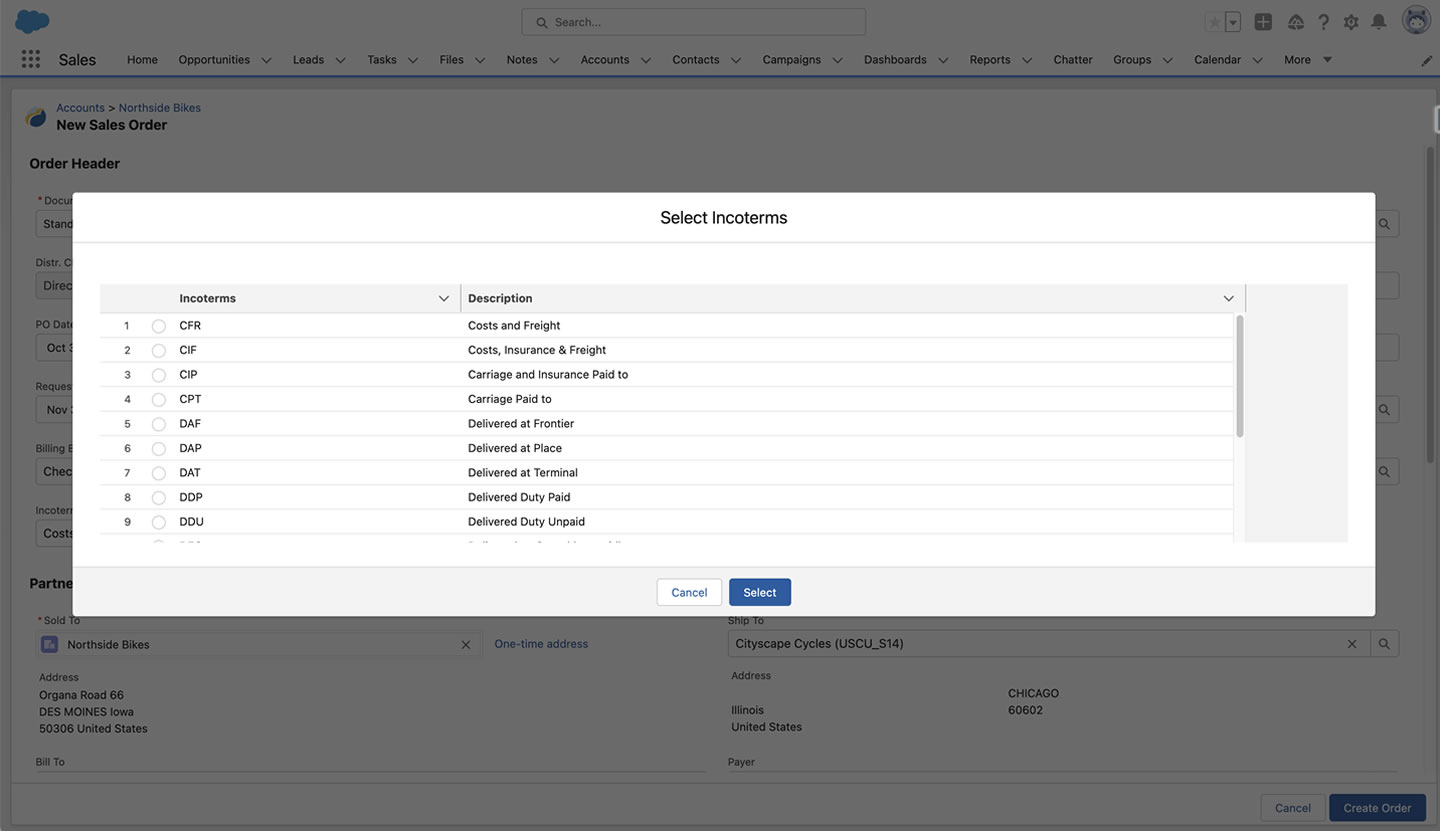 Picklist for Incoterms loaded in real-time from SAP Picklist for Incoterms loaded in real-time from SAP |
 Selecting Ship to Party Selecting Ship to Party |
“The new component comes with a powerful picklist concept. It automatically filters down the F4 helps – as SAP users would call it – to the logically available entries, therefore making it much easier for the user to spot and select the correct one. The selection of the sales area can be done in just one step, and it will auto-populate related fields on the fly.
Picklists are also loaded in real-time from SAP, which makes the replication of such customizing data a thing of the past”
 Showing how the header information of the order is filled out
Showing how the header information of the order is filled out
Attachments
The new Enhanced Sales Order Management components is also ready to display binary files/attachments from SAP. This could be for example PDF versions of the sales order.
 Order confirmation attached to the Sales Order Order confirmation attached to the Sales Order |
 Order Confirmation displayed inline in Salesforce Order Confirmation displayed inline in Salesforce |
Component Builder
- The Enhanced SAP Sales Order Management application consists of multiple components:
- Sales Order Widget to display as a related list on the account page
- Sales Order List to display a list of all sales orders of a customer
- Sales Order Details to display the details, including conditions, attachments etc.
- Sales Order Create/Edit to create a new or update an existing order
- All these components can be edited with the Overcast Component Builder. Without coding the data displayed, the formatting and the local UI logic like validation and mandatory fields can be changed. This allows a maximum of flexibility and a quick implementation.
 The Overcast Component Builder The Overcast Component Builder |
Conclusion
With our new Enhanced Sales Order Management component, we have one of the most user-friendly ways of entering sales orders into SAP. Combined with the other, more than 100 components from our library, we can give users the experience they deserve.
The Overcast Sales Order Management allows to enter sales order up to three times faster than with the SAP GUI. As all input is verified against SAP in real-time, no data needs to be replicated and business logic doesn’t need to be re-implemented in Salesforce.
Do you want to learn more about how our Enhanced Sales Order Management for SAP and other Overcast components can help your organization to work more efficient and productive? Get in touch with us!
AUTHOR

Alexander Ilg








